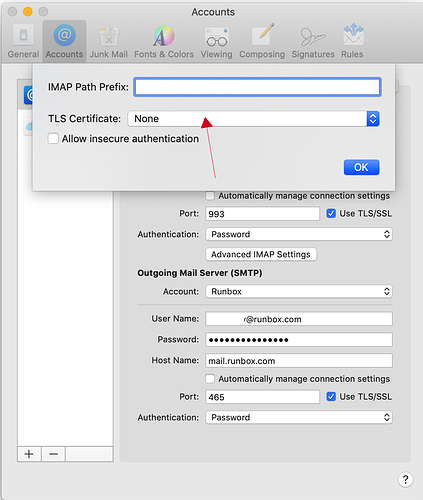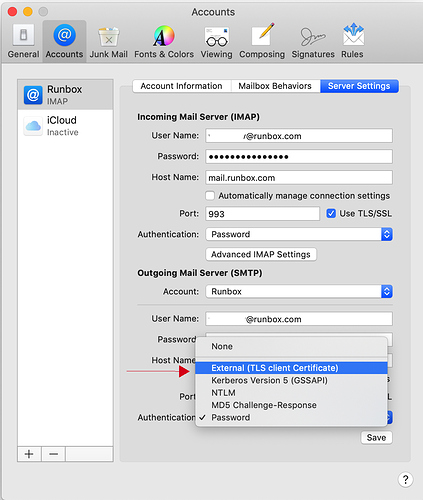Please see our blog post below.
Nice move!
Some hints how to get the certificate and how to install it will follow?
There is no certificate to install for these changes. As long as you are using a modern operating system and a modern and up to date email program you should be fine and won’t notice anything different when we retired the older cyphers 
Hello Dave,
I’m a layman in internet and email security, but then what for are the TLS certificates settings in Apple Mail?
I’m alarmed since I discovered a strange certificate acting as Runbox certificate and you confirmed thats not yours.
Thank you
Hello Vlado,
The TLS option you are referring to is for mail servers that require your email program to identify itself to our servers using a certificate. The connection is then encrypted between the two. We don’t use this method as we use username and password for authentication.
The TLS referenced in our blog post is to do with the encryption type your email program and our servers will negotiate to encrypt and secure the connection between them before the username, password and email data are transferred.
So in summary, the option in Apple Mail is for identification and encryption, whereas the option we refer to in the blog post is for encryption only and we use username and password for identification.