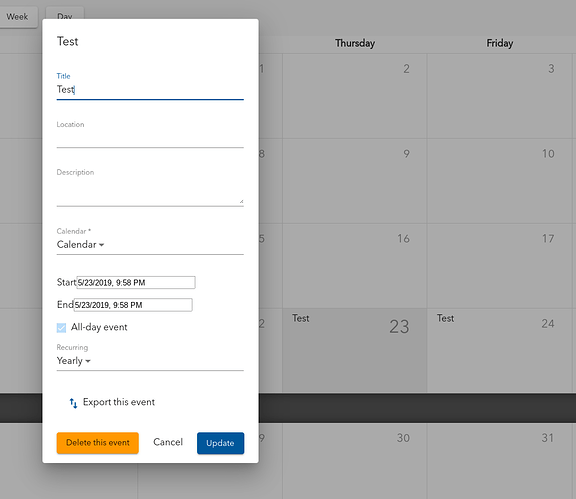Hello. One should be able to configure it, but in any case, Sunday is the first day of the week (not the first working day of the week! :))
Not in Europe.
(And I have to fulfill admin request of a minimum 20 character long post)
Well, I acording to ISO 8601, Monday should be the first day of the week.
But I am European, and grew up considering Sunday the first day of the week… it does not sound strange to me at all 
If ISO says it’s monday then it should at least be that by default ;) And I completely agree that it should be configurable, I’ll add it to my TODO :)
It is nice to finally have a web based calendar. Could you consider adding:
- Notifications, both email and SMS.
- Notes or comment field.
- Recurring event option (daily, weekly, monthly, yearly, ect)
- A + sign on each calendar day to enable you to add an event via the calendar instead of the menu bar on the left side of the screen.
Hi, thanks for the feedback!
Notifications/reminders for email can probably be done quite easily, it’s a bit harder for SMS as we don’t yet have any infrastructure for that. I’ll pass that on and keep it in mind.
Notes and comments are coming soon, so are recurring events.
An easier option to add events is also on my radar, as it annoys me during testing pretty often too ;)
A big update was released today, mostly with Calendar changes, including:
Basic support for recurring events
Support for importing/exporting events
Improvements to event view and layout
Location and description information in events
and more :)
It also includes a slight change to the way event end dates are handled, which is now the same as in other CalDAV clients (in other words: we’re now correct rather than wrong), and it may make some of your all-day events spanning multiple days shorter than they were before if they were created from Runbox7 Calendar – sorry for the inconvenience.
More things, like an easier way to add events, configurable start of day are coming soon, while reminders and invitations will take a little longer and I can’t promise anything right now.
Let me know if anything’s not working as it should :)
Hello, and thanks for the good news.
I believe there is still a long way to go.
My feedback:
- Recurring events are still not shown
- Managed to open the import window, but did not imprt event
- Description and location are shown
Important: there is still no way to configure a reminder, and the events which are already in the calendar do not show it either.
Regards,
Carlos Dourado
Hey, thanks for the quick feedback!
Recurring events should definitely show up; is it possible for you to export one for me (you can do that in the RMM7 Calendar now) and send it to tadzik@runbox.com? Same for the event/calendar you couldn’t import, I checked the logs and haven’t seen any failures so it may have failed on the UI side already.
Feel free to anonymize them as much as you need – they’re regular text files.
Hi again.
Some clarifications on my assessment of the latest calendar version and your requests:
-
When I said I did not import th event I meant I did not take the process till the end

-
As for the recurring event which is not shown, you asked me to export one for you… but how can I do it if it is not shown?!

I tried using thunderbird calendar for the matter, but it only allows exporting the whole calendar (!!!) and I don’t know how to edit the .ICS file correctly. What can I do then?
Regards,
Carlos Dourado
I am very pleased to see some of the new additions to the calendar and cannot wait for more improvements. Here are a couple of issues:
-
When I add a Yearly event and select all day it adds the event for two dates. Thus, if I add an All Day event for May 23 and set it for Yearly it displays the event on the Calendar for May 23 and 24.
-
When importing calendar events (my entire calendar) from Google Calendars the dates do not show up properly on the Runbox calendar. They are all over the map in regards to location.
Thanks for working on pushing these features out and I look forward to future updates.
When I said I did not import th event I meant I did not take the process till the end
Ah, that’s one problem solved then :)
As for the recurring event which is not shown, you asked me to export one for you… but how can I do it if it is not shown?!
Haha, yes, that’s a bit of a pickle :P I assumed that it only fails to show the recurrences, but it does show the event itself. If it doesn’t then it’s going to be tricky indeed. Thunderbird indeed doesn’t seem to allow exporting a single event. We should be able to pull it out through Runbox itself though: go to https://runbox.com/rest/v1/calendar/events, it will show you the raw data of all your events (Firefox formats it nicely, not sure about other browsers). There you can find the id of the event that’s not showing up correctly. It will be called something like my_calendar/D34D-BEEF-CAFE.ics. You can then take that ID and use it with runbox.com/rest/v1/calendar/ics/<your id here>, like runbox.com/rest/v1/calendar/ics/my_calendar/D34D-BEEF-CAFE.ics, and it should give you the raw ICS :) Or, alternatively, I can look at your data directly myself, but I won’t do that without your permission :)
@smithmb001 thanks for your feedback! I’ve tested the yearly recurring event and it’s broken indeed: and it looks like it’s not just yearlies but it seems to only affect the all-day events. Clearly my tests were insufficient. Thank you for that, I will investigate. I’ll see if I can reproduce the Google Calendar issue too: I don’t use it myself, but I’ll craft something and see if I get the same problem.
Thank you all for diligently testing the Calendar beta: with your help we’ll be able to make it as good as it needs to be :)
Looking forward to the updates. This has long been on my wish list. It won’t be long before I will have an alternative to Google calendar that will more than meet my basic needs.
Hello.
Done, you should have the evens I manage to find in your mailbox.
Regards,
Carlos Dourado
Unsure whether it is on your radar or not, the roadmap is not so fine-grained: in an ideal world  I would like to subscribe to an dynamic web-based .ics and see the events displayed along side with my calendars. So not an import.
I would like to subscribe to an dynamic web-based .ics and see the events displayed along side with my calendars. So not an import.
Hi there,
I would like to report a few things I have seen when trying to use the calendar.
Forgive me if I report some obvious/already known stuffs.
-
Calendar cannot be opened easily when using mobile runbox7 (www.runbox.com/app)…or I didn’t found the link?
I have to manually go to www.runbox.com/app/calendar. -
It would be nice if a double click on the calendar grid would open a “create event” windows at that date/time.
-
“Add event” button propose curious time: duration is “0” (beginning time = end time) and default time is current clock (ex: 10h17)…who schedule something at “10h17” ?
So both field have to be manually adjusted.
For lazy people like me, it may be nice to round beginning hour & add a default duration ( most calendars propose 1h) -
In “Add event” dialog box, date/time format is US, even if I selected normal
 date format in preference (you can see in below screenshot).
date format in preference (you can see in below screenshot). -
Both in “add event” & “import” dialog, it is asked to select the calendar.
I do have only one calendar…that I unfortunaly named “calendar”… maybe it was a stupid idea from my side, but it leads me to click on “Calendar” in the “Calendar *” section to select “Calendar”…



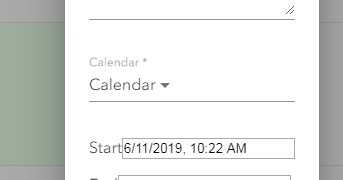
I think I will rename my calendar but maybe in case of single calendar, it should be selected by default to avoid “You must pick a calendar” error.
but maybe in case of single calendar, it should be selected by default to avoid “You must pick a calendar” error.
Best regards,
hi!
I noticed a couple of humble improvements suggestion I wanted to share:
-
when switchings from month to week view, the calendar is displayed from midnight, showing, I guess for most people, an empty night…you need to roll down to see daytime.
maybe the display shall be centered from 8am by defaut ? or maybe it should be a preference parameter? -
I didn’t see any way to navigate between years, so in case some like to place an event 2 years from now, you need to click “next” over monthes 24 times…
Maybe there are better ideas, but at least, several calendar just shows a mini calendar where you can quickly navigate through monthes or years.
Best regards,
Any plans to implement reminders in the near future? Reminders would go a long way in rounding out the beta calendar.
Sorry for the delay in getting back to you. Do you mean alerts for calendar events, or tasks/ToDos that also have alerts?
Calendar alerts of some kind. Email alerts would be fine. Thanks!