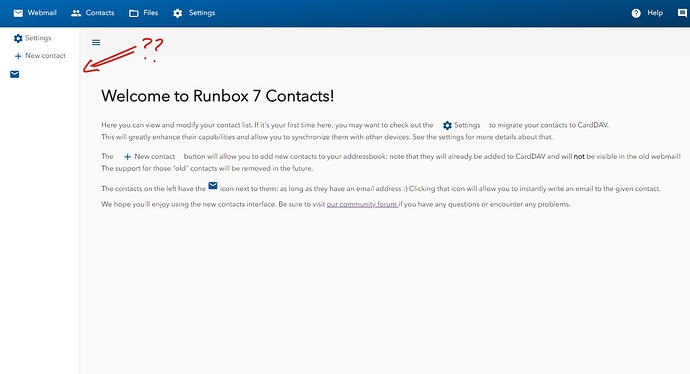It is my pleasure to announce Runbox 7 Contacts… again! You may have noticed them already, but they’ve been pretty basic so far, providing less features than the Contacts interface in the old webmail. Today is the day we change that, bringing the Contacts to the same standard as the Webmail itself.
New Contacts storage (CardDAV)
One of the key parts of the new Contacts (and mostly the reason why they took so long!) is changing the way we store your contacts in Runbox. So far, they’ve been sitting in our database, with no other way to access them than through the web interface. This has been a significant annoyance to those of you who would like to use your contacts across many different apps and devices, not necessarily related to Runbox itself.
As of today, this changes. From now on, all contacts will be stored on a CardDAV server – an open standard for sharing contacts and address books between different devices.
If you know what CardDAV is, chances are you were eagerly awaiting it and need no further encouragement to use it. If you’ve never heard of it before, here’s two key benefits it has over the existing system:
- It uses the standard vCard for representing the contacts. You may have heard the name before: if you ever sent a contact to someone over an SMS for example, it was a vCard. Using vCards in Runbox 7 Contacts means that you’re much less limited when it comes to the information that you store – our old contacts supported home and work emails, addresses, phones, job information, spouse, children, birthday and that’s it. vCards can store all of that, and more: as many emails, phones and addresses as you desire, all categorized. Pictures, links to social media accounts, messengers, public keys for encryption: whatever you can think of, it’s probably there. You’re no longer limited to what we at Runbox could think of: every contact detail you’ve ever seen in any app is now supported in Runbox too: because everyone else uses vCards too :)
Of course, having all those details can sure make the interface a bit big and complicated – and in fact, the Runbox 7 Contacts interface doesn’t (yet!) have support for all of the things that vCards can contain. This does not make them useless though – far from it. And that’s thanks to the fact that…
- You can now access your Runbox contacts everywhere. No need to even use Runbox 7 at all: you can use any other email client, any contacts app on your computer or your phone and you’ll have access to the same contacts everywhere. Add them on your phone, edit them on your laptop, and then they’ll still get suggested by Runbox 7 when you create a new email. Runbox 7 Contacts contains all the information that you need to set up your other apps that you use.
The migration
Transforming all the contacts that Runbox currently has into this whole new format may sound like a big undertaking: and it is! And like with any data, there’s a chance that something will go wrong with the conversion. We did a lot of testing internally, but there’s still a chance that something has slipped through the cracks, and one of your contacts will turn out in a different way that you thought it would. This is why the migration to CardDAV is opt-in for now – meaning that nothing will actually get converted and moved to CardDAV until you ask for it. We also won’t be removing any of the existing contacts from our database – at least until we’re sure that all of them have been migrated successfully and everyone’s happy about it.
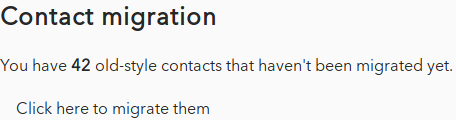
Until you migrate your contacts (we’ve provided a handy button for that) they will not be available for synchronization yet. Migrating them will move them over to CardDAV and give you all the glorious new features of Runbox 7 Contacts. No other visible changes should occur – but if they do…
Bugs
If you find anything wrong with the new Contacts, please let us know! If something didn’t end up as it should after the migration, if some data shows up incorrectly in other apps, or if something is just plain broken or missing in the web interface, don’t hesitate to complain. We’ve put a lot of effort into testing the new contacts, but with almost 20 years of serving email to our customers we know how creative you people get :) So if anything can be improved, let us know, and let’s create the best Contacts we can – together.