no rush, my username is info@purpleparadiseresort.com
*Thank you, Tadeusz!
**Nicki Love ***501.622-7440
no rush, my username is info@purpleparadiseresort.com
*Thank you, Tadeusz!
**Nicki Love ***501.622-7440
Hi Nicki,
I’ve cleaned up your DAV contacts now; looks like you got a whooping 336 duplicates in there :) I’m
reworking the migration mechanism as we speak so that this kind of problem doesn’t happen anymore.
Meanhwile, enjoy your contacts and I hope they’re all good now :) Thank you for your help!
Thanks for your help. I haven’t started using R7 full-time, but feel all of you are doing an outstanding job of configuring to make it the best.
*Thank you,
**Nicki Love ***501.622-7440
Hi Tadeusz
Contacts are working in RB7 nicely now and I see that my few lists (groups) are also shown, but I can’t see how to send a message to a list (group). Is that possible yet? I need to BCC: newsletters to these groups but I still have to go into RB6 to do that.
Thanks,
Richard
Hi Richard,
Mailing the entire group of contacts is something that is on my radar, and was actually planned for the release of group filtering. It was postponed because it turned out to be a bit more work than I originally thought, so I decided to push out the groupviewer/editor without it, as it was much needed by itself.
I should have time to sit to it today, but I can’t promise anything as of yet: it will require rewiring quite a few different subsystems to be done properly, and may take me and others a while to get right. Thanks for the reminder though, your vote puts it higher up on my tasklist :)
OK, let’s go back to topic, but I think one thing should be explained. The word “urgency” related to launching new features with flaws or not working at all. Nothing more.
One notice related to Contacts. Now the sorting works but is kinda scratching the left ear with the right hand. Choosing sort by Last name works, the list is alphabetically lined up by Last name, but the listed names are still with the First name first.
I’ve moved your post here as the comments were related to contacts and not calendar. I hope that’s OK.
Group mailing should be out now. In the compose view. It looks somewhat like this:
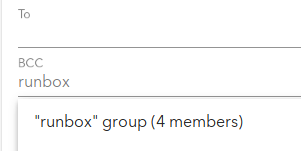
And selecting the group will add all the group contacts to the chosen compose field, with an easy way to undo that if you happen to do it by accident :)
Hi,
I just sync my contact with Davx5 to tests.
I notice a couple of display bugs:
1/ Display layout seems weird here:
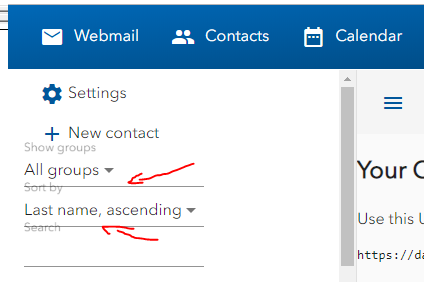
2/ For some contact, part of text is hidden behing the bottom button bar (no scrolling possibilities):
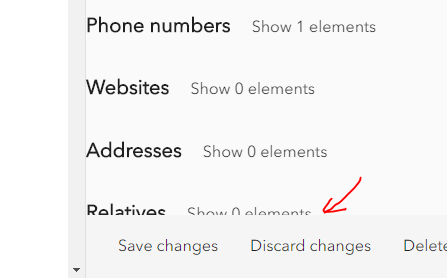 .
.
If I can, I would like to add a few of questions/comments:
3/ Would it be possible to add contact photo ? 
4/ I wonder why opening a contact goes directly in “edit mode”.
It’s a bit dangerous in my opinion…a wrong key pressed and you can add a character in a phone number or email address.
Most address books have a “read” display mode by default and then you have to specifically select “modify” or “edit” if needed.
5/ The general layout of a contact is currently fine for editing (all fields are shown), but is kind of big/heavy if you just want to quickly check and address or a phone number.
See below, in the full height of the display, I can barely have name and 3 email address.
I think it’s maybe more comfortable if can see a full contact card at a glance (= without needing to scroll) even if it’s a large (but not so uncommon) card:
See below a similar information, as displayed on mailbox.org. I think it’s pretty efficient:
Hi @poule, thanks for the quality feedback! The layout of the Contacts UI could definitely see some improvements, I’ll make sure to take these into account :)
Speaking of 4), the edit mode is not as dangerous as it seems, as no changes are actually made unless you confirm them with “Save changes” at the bottom – similarly, “Discard changes” will revert it back to the the saved state in case of some accidental edits.
I can see the value of making it more explicit though, especially since, as you point out, the default view is quite verbose and not very helpful unless it’s actually full of information already. Perhaps a concise view mode changeable into the current interface could be a better option :)
We can definitely do photos! I’ll look into it. Thanks again for your review, that’s exactly what I’m looking for :)
Hi @tadzik, Thanks for you answer.
Regarding 4/, sorry If I was confusing, I didn’t meant that it’s highly dangerous, but in principle, slightly more risky for clumsy people (and who never click on “save” while wanting to click on “cancel” ??).
Let’s say it an other way: I think I never met any other other adressbook that open contacts directly in editing mode…there might be a reason for this?
Anyway, it’s just sharing some though 
Concise view mode seems a good idea !
Hi,
based on this I understand that you want to remove the “old CardDAV” sync?
Solved!
Runbox 7 still has some dealbreaker bugs for me, but I REALLY want to have my contacts (and calendar) on Runbox so I can sync to e.g. mobile phone, etc.
So my question is… what happens with contacts in Runbox 6 once migrated? Are they a de-synced “ghost” copy, do they stay synced…?
Hi,
Runbox 6 contacts will stick around for a while still, but they’ll never have the capability to be synced across devices like your phone etc. The reason why we introduce new contacts, aside of having a new interface for them in Runbox 7, is to enable the synchronization you (and others, including myself :)) need.
Once you migrate your contacts to Runbox 7, the Runbox 6 contacts go out of sync: any further changes to them will not be picked up by Runbox 7 – the migration is only one way.
We’re aware of at least some of the bugs that Runbox 7 contacts still have – not sure if they’re the same ones that you consider a dealbreaker though. Make sure to point them out to us: either here or on https://github.com/runbox/runbox7/issues, where all the development happens.
If it’s any consolation, you can use the new contacts across all your other devices by using a CardDAV-compatible software (you can see the details of that on https://runbox.com/app/contacts/settings) – you’ll have them everywhere and you never need to touch Runbox 7 to view/edit them if you don’t want to. We’re of course planning to eventually make them good enough that you won’t need that :)
Hmm okay, so would you say the CardDAV implementation is still incomplete? I have my own Card/CalDAV server (davical) but I would much rather just pay Runbox to do the equivalent … if it’s a drop-in replacement. So just curious. I don’t use contacts much in Runbox itself.
I would say it is mostly complete, but there are still things we can add to it. We’ve come further faster than we expected in terms of getting it working in the Runbox 7 interface, but I am sure it could be refined.
I cannot locate the button on the Runbox 7 Contacts page, either on the main page or on the Settings page. I manually added one contact, but I cannot “import” the CSV file I migrated from Runbox 6. How do I proceed?
Hmm, you’re onto a bug it seems: we’ve recently switched to a mechanism where the contacts are only being downloaded if they’ve changed since the last time you viewed them, and apparently it fails to take into account the Runbox 6 contacts. You may notice that they also don’t show up on the contacts list in Runbox 7, which they should do – even though they wouldn’t be editable before they’re migrated.
It will take me a moment to fix it (could be a day or two before the entire testing/review/release process finishes), so in the meantime you can contact support@runbox.com – we’ll be able to perform a migration for you under the hood.
And to answer your question: the button ought to be in the Settings and look a bit like this:
Thanks for your quick reply! I can wait until you put the code fix in, and would be glad to “beta test” it for you. Here is what my Settings screen looks like:
The text you show doesn’t have anything that really looks like a “button”; could you style the text differently to indicate that? Thanks a lot.