With this release we are adding more advanced search features including date range searches, as well as improved HTML view controls that let you save display preferences per individual sender.
![]() To access these features, ensure that Runbox 7 is updated by reloading it in a web browser or restarting it on your phone.
To access these features, ensure that Runbox 7 is updated by reloading it in a web browser or restarting it on your phone.
More advanced search functionality
![]()
Search field controls
By clicking the wrench icon next to the search field you can now easily search only for messages that:
- Have one or more attachments.
- Have been replied to.
- Are flagged.
- Are unread.
This screenshot shows the advanced search area that provides you with extensive options for message search:
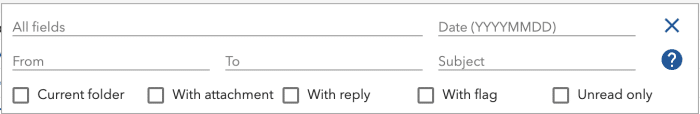
Advanced search area screenshot
Additionally you can now search by date ranges, for instance messages that were:
- Received in 2023:
date:2023 - Received between 2020 and 2021:
date:2020..2021 - Received in 2021 or later:
date:2021..
Improved HTML message view controls
We have also improved the HTML message view controls that allow you to save HTML and image display preferences for individual senders or for all senders.
The examples below illustrate how this functionality can be used.
![]()
HTML view options example 1
Show the text version for the current message:
![]()
HTML view options example 2
Show the HTML version with images for all messages from this sender:
Larger popular recipients list
The popular recipients list in Compose has also been improved by increasing the number of contacts from 5 to 10.
The addresses shown beneath the To field can be added to the To field by clicking on them, or dragged to the To, CC, or BCC fields.
Note that this functionality is only available when using the local search index, which is controlled by the “Synchronize index” button in the lower left corner.
Changelog
For the more technically inclined, a list of the changes made to Runbox 7 since the previous release can be found at https://runbox.com/app/changelog .
– Geir