When composing a new HTML message there is a button labeled “insert/edit image”. When I click on that button I get a popup asking for “source” (among other things) but there is no way to create a path to the image that I can see. I am using Chrome 70 browser on Windows 7 OS. Thanks.
Thanks for your message.
To insert an image, first add it to the message by dragging and dropping it onto the message. It will then become available in the “Image list” drop-down in the “Insert/edit image” dialog box.
See https://help.runbox.com/runbox-7-webmail-new-features/#Draft_Desk for more details.
– Geir
That works. Thank you!
This is very old but very relevant. I was close to submit a bug report as it is far from obvious. Maybe a hint in the pop-up would help?
@Geir, Edit: using the current build, there are 12 images (JPGs and PNGs) attached to the draft and none of them makes it to the list of images to choose from. A bug?
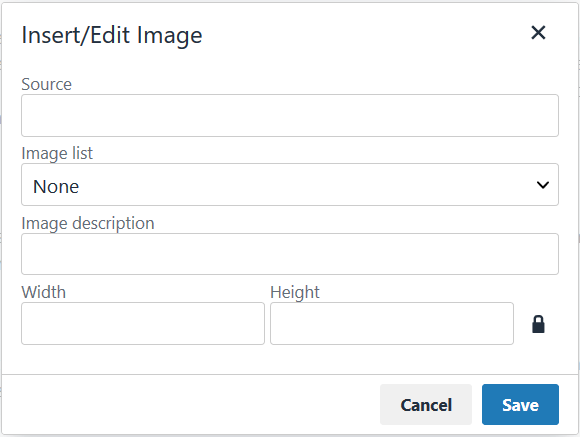
Github, Gmail or this forum use an image upload that allows to paste an image in the clipboard (typically a screenshot) which is something I do very often. This would be a great feature! (And draft-and-drop directly into the text.)
I’m really excited and happy to learn this feature is available. I’ve been waiting years for it. But I’m a little frustrated that I only found out today that it’s available.
To insert an image inline, a user must know three things not readily knowable only by using the app:
- The drag and drop attachments feature exists.
- There is a new feature available available when clicking the long-existing and previously unhelpful Insert/Edit Image button.
- One must use both of these features in one correct sequence to achieve inline image placement.
I’m looking carefully at the Compose interface and I see no visual indication that any of these features are available, or any tips or guidance about the correct sequence.
Again, I’m delighted this feature is now here. But I am annoyed to see it has been implemented so stealthily. Please give us more clues within the app about all its features.
Edit: I’ve attached my image, and I see exactly what @ondra sees. Image list: None.

@Geir, is this a bug? For me still the same, currently with the latest build, 2021-12-06T17:03:27.009Z. Just to clarify: after attaching an image to the message the list remains empty.