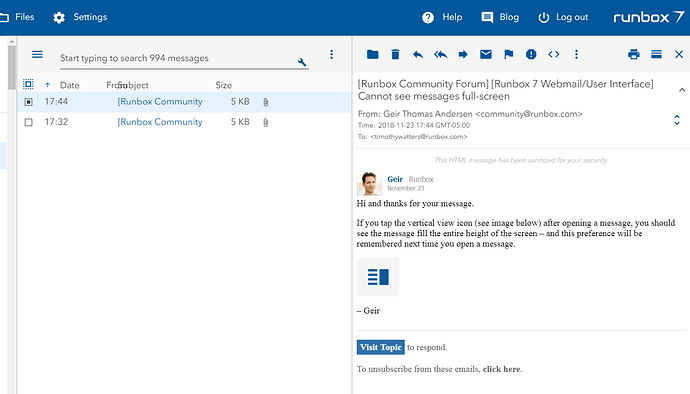I would like to be able to click on a message in my inbox and have it fill the screen in a new window. Instead, it is a 3-step process: 1.) click the preview 2.) change to horizontal preview 3.) click on full height. And even then the left side of the screen is taken up by the folder pane. I would to open a new message in a new window of its own. Thanks.
Hi and thanks for your message.
If you tap the vertical view icon (see image below) after opening a message, you should see the message fill the entire height of the screen – and this preference will be remembered next time you open a message.

– Geir