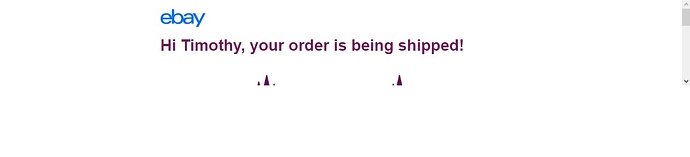When I get a new message it appears in a very small window that I have to scroll through. I can only see a very small amount of the message.
Hello. That does look very small. Do you know what the resolution of your screen is? You can change the size of the message viewer by dragging the line between that window and the message list. You can also have the message viewer on the right hand side which would give you more screen depth.
I move to different computers all day and it’s the same on different screens (14 inch laptop to 45 inch television). I will try to capture any error messages but it happens randomly. Sometimes if I wait long enough then the very small scrolling area in the message viewer becomes larger by itself. I will let you know if I can capture it when it happens. Thank you.
Hello,
It happens randomly to me also but the strange thing is that the scrolling area goes back to normal full size after scrolling the mail a few seconds.
Thank you and keep going.