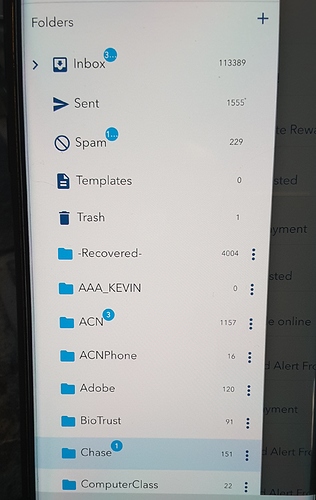I just tried a variation on this issue. Here are my results.
Using Android tablet, no other logins to Runbox email on other devices.
Using runbox7, I observed 39 new emails showing in the folder view (the small blue bubble on the folder) for my inbox.
I read 2 emails. Going back to folder view i observed the inbox reads 39 new emails. I swiped down over the folders to initiate a refresh, and still observed 39 new emails being reported.
From the tablet, I opened a chrome browser and Runbox webmail.
I observed that I am logged in, and that I have 39 new emails on folder view.
At the chrome browser, I swiped down to initiate a refresh, and observed 39 new emails on folder view.
At the chrome browser, I selected another folder, and observed that there were now 37 new emails in the inbox being reported.
I returned to Runbox 7, and swiped down to refresh, and now observe 37 new emails being reported .
… it seems that viewing an email in Runbox 7 does not update the read email counters. The workaround is to select another folder, and then the counters are updated.
… another observation is that if I read an email using runbox7 , the subject goes from bold (unread) to regular (read), and during a refresh on the chrome browser (without changing folders), while the unread email count is wrong, the emails I just read (from the runbox7 app) appear on the chrome browser as regular (read messages)… I hope that helps