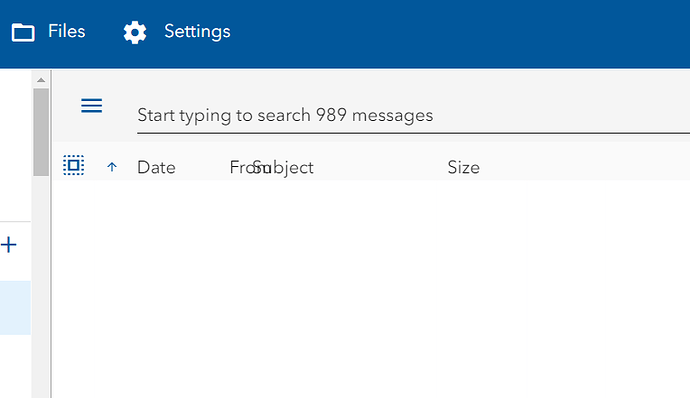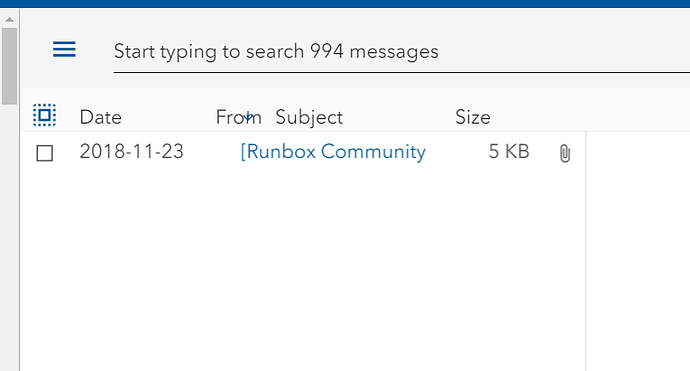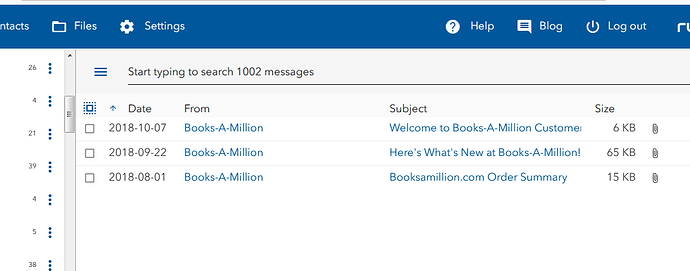Please see attached image using the Chrome browser 70 on a Windows 7 OS. The From and Subject columns overlap. Thanks.
Hi and thanks for your message.
I can’t reproduce this in Chrome v70 on Windows 10. The columns should auto-adjust according to the content – does the overlapping disappear if you switch folders or change window width?
– Geir
The overlapping does not disappear if I switch folders or change window width. I just noticed that if I click on those column headers then the overlapping does disappear (though there is a little arrow in the middle of the word “From” nothing in the “From” column - image attached).
This issue does not happen on Chrome OS with the same browser settings so I guess it a Windows 7 thing.
It looks like the From field is empty and that might be why the column auto-adjust results in the column headings overlapping.
Do other messages from this forum also miss the From field?
– Geir
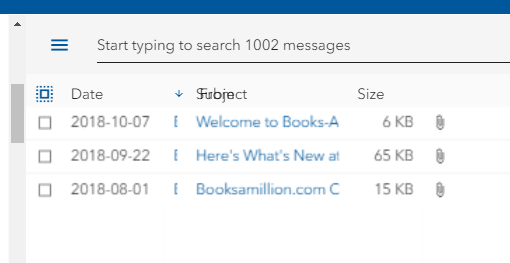
You can see the edge of the text in the From field in this image so it is not empty.
I just tried Firefox and do not have the problem there so I guess it is just a Chrome issue.
Hi Geir,
The problem has been resolved but I am not sure how. In the Chrome browser I went to Settings–>Reset & Cleanup–>Restore Settings to their original defaults. Now I do not have the column overlap anymore. It must have been something specific to the Chrome settings on this device.
Thanks for your help.
Tim