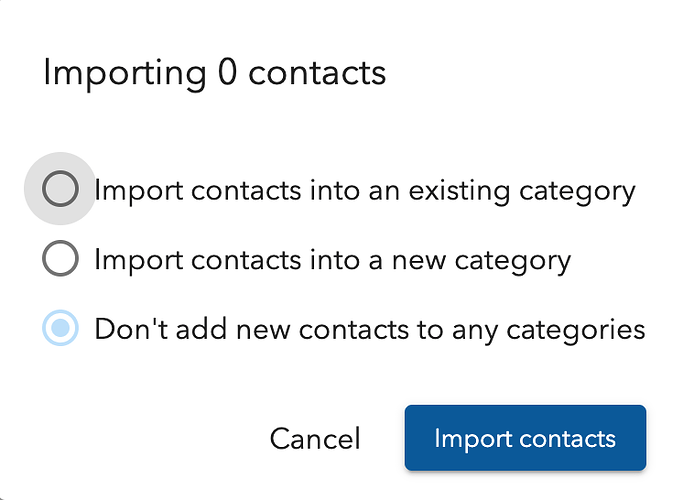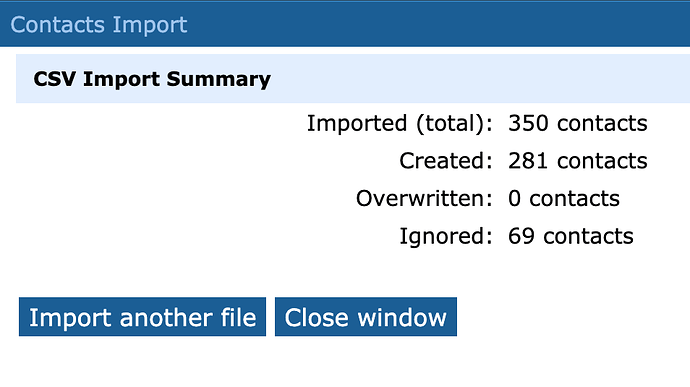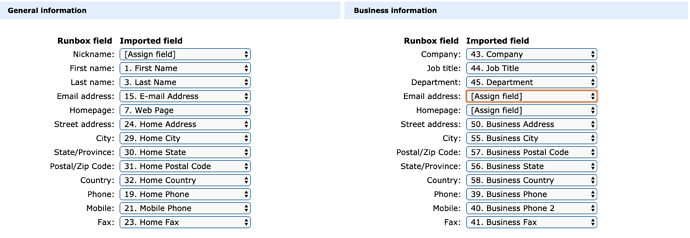Hi,
I have a (let’s say) very well organized Address Book on my Gmail.
I tried to import that in Runbox, but I didn’t managed to do it in a suitable manner. I was able to import my contact list, following the Runbox official Help Guide, but what I obtained is more or less a big mess. First, importing them via Runbox 7 doesn’t work at all. The popup massage says ‘Importing zero contacts’.
I have some contacts with particles in the Surname Filed. Those particles are gone.
So, a contact like Name: Mario, Surname: De Rossi, becomes Mario Rossi.
In addition, how the contacts are displayed is not clean at all. i.e. a contact named Paul Jackob is displayed by default like this: PaulJackob (Paul Jackob) in Runbox 7
I probably am not very good managing contacts with Runbox, but the point here is that a contact list completely organized on google, becomes clunky and badly displayed once imported in Runbox. Please, let me know where I made mistakes and how to improve the whole workflow. I will be happy to clear the whole Runbox contacts and start again.