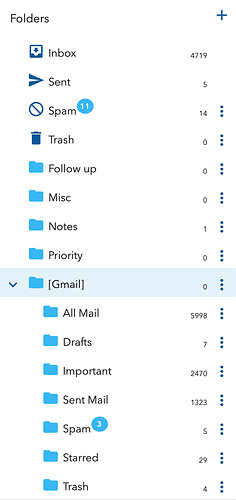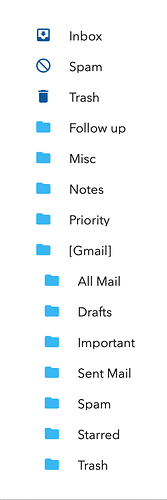I have used the IMAP Import feature to import my emails from gmail. All of the imported emails came into the inbox but no emails were imported into my sent items folder. How do I import all of my sent emails?
@ctc Were the emails from the Gmail Sent folder imported in to a folder with a Gmail prefix perhaps?
Interesting. Yes they were. Can I drag them out of the Gmail/Sent Mail folder into the Sent folder, and then delete the Gmail folder and all of it’s sub folders without loosing any emails?
Yes, you should be able to move them to the Sent folder. Just check that all of them are copied correctly and then you can delete the Gmail folder.
I found that I can click and hold the column header checkbox to select all rows, and then a “move to” folder appears. Unfortunately there is no Sent folder option. I tried to click and drag the subject line of the first email, but that simply deselected all of the emails. Is there another way to move 1323 emails at once into the Sent folder?
That seems to be an oversight and probably because you wouldn’t normally move messages to the Sent folder. You should be able to drag all the messages like you said even if it does leave the first one behind and then move that separately. I’ll ask someone to look in to all this as neither option to move them seems to be working as intended.
Hmmm… I cannot drag any emails to another folder. It would seem that the only way to move an email is to select its radio button and then use the “move to folder” icon, which in my case does not include a sent folder.
I will move them in my Apple Mail application once connected, then delete the Runbox Gmail folder and its subfolders.
When you drag them you need to drag them form where the subject is otherwise the drag feature doesn’t work. I think your idea to use Apple Mail is probably going to given you more control anyway so that might be preferable in this case.
Same topic as here : Moving emails to sent folder [#959] - #3 by KiR
By the way, drag & drop works but only moves e-mails that as shown on screen, when you expect it to move all selected e-mail including those off screen.