As far as I can see the only way to view emails in the inbox is via preview pain on the side or vertically below depending on your settings. Am I correct or is there a way to set it up without the preview pain, so that the whole email opens as in regular runbox webmail? I really don’t find these panes useful, in fact I find them a pain. I only have limited desktop real estate and all this is just clutter.
That’s the current state of Runbox 7 yes, but not the final state - and we’re open for suggestions here. Would you prefer to be able to open in a separate window, or just a button to quickly expand the mailviewer to use the entire window ( and another button to fall back )? Or both? Or something else?
A button just to expand the mailviewer to the entire window would be acceptable. Ideally I would rather have a settings option to open up the mail in full screen when you click on the mail and not have the mail preview at all.
You can expand the horizontal mail viewer to the full height by clicking the up arrow (second icon from the right).
You may then click on a folder to return to the message list, and the next time you click on a message it will open in full height as well.
– Geir
OK this sounds possible but not ideal. First the side panel is the default so I actually have to select horizontal preview then click the up arrow key as you suggest. Then when I log in again it is back to side panel preview again. So I am not happy with this option. Much better to provide settings which let the user choose how he/she wants the mails previewed, don’t you think.
Agree on that. Should remember the preview settings, and should be possible with a button to get quick access to full window view.
Added issue: https://github.com/runbox/runbox7/issues/85 and https://github.com/runbox/runbox7/issues/84
Agreed, but what we don’t want is the use of cookies to remember last setting before logout. No cookies please. That’s why I think the best is to provide the options in settings, cookies are often used as an easy way of preserving user settings between login sessions.
In Runbox7 we don’t use cookies for storing settings on device. Either we use LocalStorage or IndexedDB. I think this is best stored on the device since, you may have mobile, tablet and desktop - and you may want different settings on each device.
OK thanks, that’s good to hear. I take it that LocalStorage or IndexedDB are stored within the browser. Will this support all browsers and all OS’s. I run Firefox on Ubuntu, but can also use Chromium or Opera. Will this work on by system. I’m not an expert so sorry if this is a silly question.
LocalStorage and IndexedDB are storage facilities in your browser on your device. They are established web standards and supported by Firefox, Chromium, Opera, Safari and more.
An example is the local search index in Runbox 7 which is stored in IndexedDB. This makes it possible for you to search email without accessing the Runbox server. No way for any man in the middle or runbox servers to know what you are searching. Will also make it possible in the future to search encrypted emails that you can only open on your device ( a server-based search wouldn’t be able to do this ).
@petersalomonsen
Sorry just remembered your post from before, way back in Feb '19. In which you said “we don’t use cookies for storing settings”. Would you reviews this comment in view of what I have said in my “Runbox 7 cookie issues” topic. Because what I have discovered and what you say do not seem to reconcile. Looking forward to your response on this. @JohnTowler
Hi @JohnTowler
I haven’t been working for Runbox since august 2019, but I’m still a ( happy ) Runbox7 user, so I took a look at the cookies by inspecting in the browser.
Looking at the cookies from the browser developer tools I see these cookies. 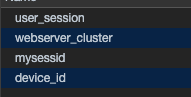
No user settings stored here. If you inspect the values, it’s only session id, and a cluster id ( used by the loadbalancer as far as I can remember ), and an id identifying the device (for 2FA purposes I suppose).
So Runbox7 use cookies for session identification, but no settings are stored in cookies.
/Peter
Hi @ [petersalomonsen,
I understand what you are saying and you may well know more about cookies than I do, but try the following and see what happens. Delete the runbox.com cooking on exiting your browse. You will find when you next go into RB7 the setting have change to RB7 default, that is with the preview pane on the right. Now if you only ever use these default settings then you will not notice this, but if you customize the display so that the preview pain is on the bottom, say, then you will notice that that setting will not be saved, if the cookie is removed. Try it and see. But if you go through the procedure I suggest then the setting will be saved. However I do use Firefox, so the only other explanation is that this is a Firefox issue which I think unlikely. Look forward to continuing this discussion.
@petersalomonsen
Sorry I think you did not receive automatic notification of my last reply because of typo in you name. Can you please look at message previous to this? Am eager to get you opinion.
@JohnTowler You must be deleting more than just your cookies. When I delete my cookies, I get logged out and my browser is no longer remembered by 2FA. The setting for preview pane in the bottom remains.
And this is because that setting is not stored in the cookie, but in the localstorage, as you also can see from the source code here: https://github.com/runbox/runbox7/blob/master/src/app/app.component.ts#L221
My guess is that you are not just clearing cookies, but also other site data, and then of course you loose the preview pane orientation setting.
OK, Your point is taken. I will obviously have to investigate exactly what is happening. I understand the point you are making about site data, just have to get my head around it. Should be possible to delete the cookie only without effecting site data and then see if it keeps setting as you say - which I do believe it should. What browser do you use by the way?
I use Chrome, Firefox and Safari. I always use the developer tools to delete cookies.