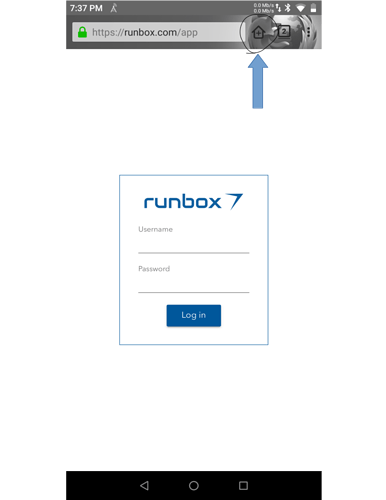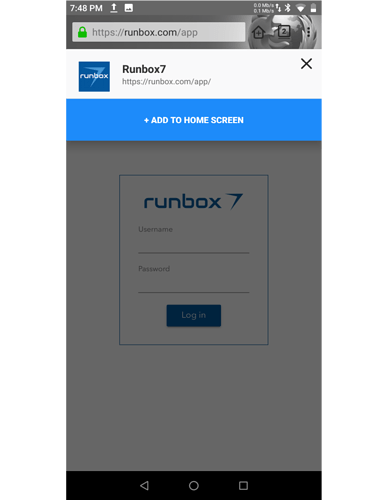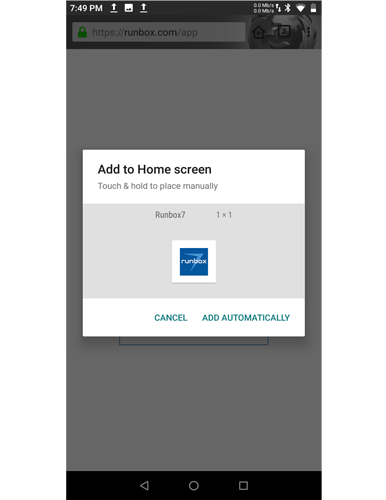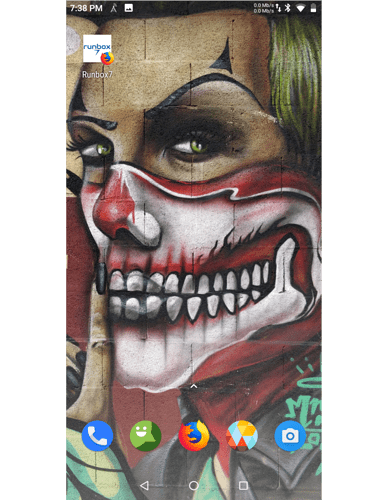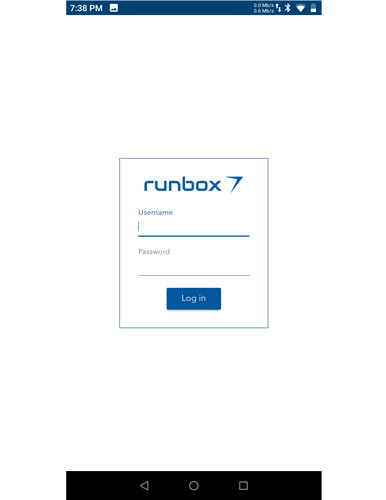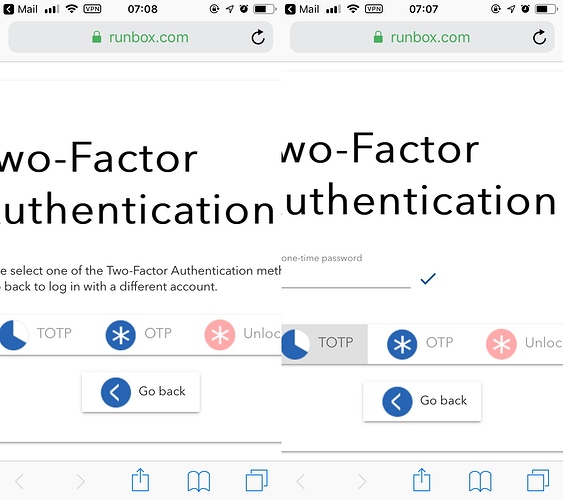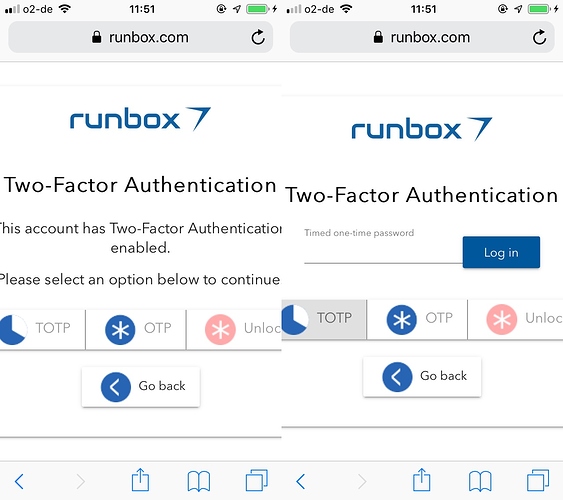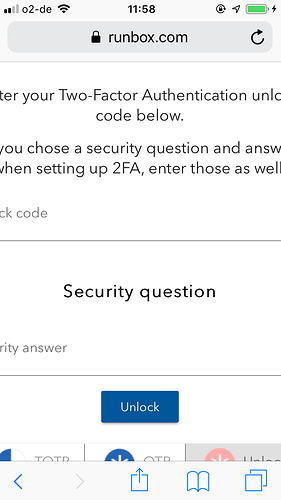Having entered my TOTP there’s no option to progress beyond that screen into the webmail app. Shouldn’t be an enter or next button to tap? iPhone XS Max and iOS 12.
Return key here allows you to progress in iOS 11.4.1. Hope this helps.
I just used my Android 'phone to log in to my account, but there was no mention of downloading the new app.
Which Android version are you running, please? In our tests you get a prompt on Android 6.
– Geir
I’m using Android 8 with no Google Play Services, using Lineage OS, I installed Firefox.
Firefox let you add the web app to the home screen but you have to do it manually.
when you go to the runbox.com/app address, firefox will detect it is a web app and shows the home button:
Then tap +ADD TO HOME SCREEN…
Then just tap ADD AUTOMATICALLY…
this is the shorcut placed on the launcher…
Then when you tap that shorcut it will run the web app with no Firefox frames…
Thanks. Sometimes it works but other times I can’t get the keypad to display to tap return. And when the inbox does load it’s sometimes missing bits! Plus it won’t work with the iOS 12 1Password integration. Only app that doesn’t.
Android version: 8.1.0
Security patch level: 5 September 2018
Firefox for Android browser
Yes, this worked for me.
Regarding the TOTP form, I just noticed the check mark to the right is the button you’re looking for.

Got it. Hey thanks. I guess I should have spotted that but it’s not obvious.
We have a new version in the pipeline where the 2FA screen is improved.
– Geir
Nice… Glad that helped.
As it seems it has improved a bit. I use an iPhone SE with the old small screen size and your layout isn’t that responsible and still a bit too small.
Here it was way too small.
The newer TOTP login is better. But the text isn’t displayed fully on a small device.
Personally I would also prefer if I could disable TOTP during the login process for a certain browser instead of doing it later in the account security settings.
And if I choose the last option it is even getting worse. From the name of the option is only “Unloc” visible and the text later is also badly and too large formatted.
Also is the pinching (resizing) disables, why?
Dan,
You could “trust your browser” to skip TOTP in trusted browsers.
- Access the Account Security page: https://runbox.com/mail/account_security
- Click Two Factor Authentication
- Go to section “Trusted Browsers”
- Enter a “Browser name”, ie. “My mobile browser”
- Click “Trust this browser”
Then you should be able to log in without TOTP for that browser only
I know. But that isn’t an ideal workflow for that. And most other websites with TOTP allow directly during the TOTP query to disable it for that browser. In my opinion that would be more convenient and more conform with general TOTP implementations.
A further improved 2FA screen for smaller mobile phones is in the pipeline now.
– Geir
Created issue #912 for toggling trusted browser on login.
– Geir