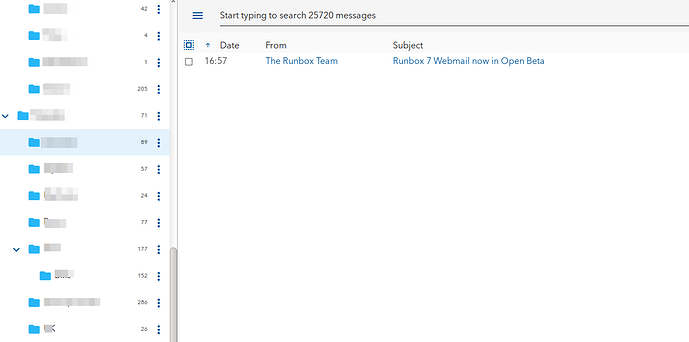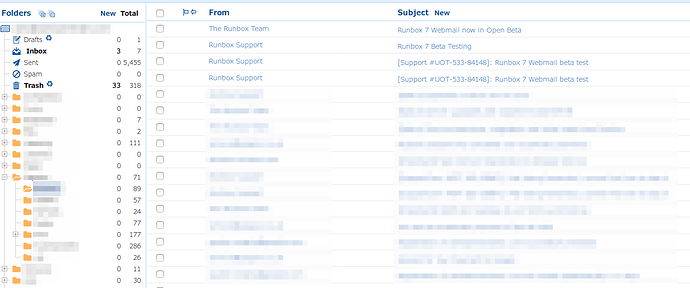A lot of my folders show less emails than I know there are inside.
Quite a few folders show empty.
I know the real number because they are shown in the old app and the number of emails next to the folder is as well right in runbox 7.
Hello @carlos. So you are saying the message count on the folder is correct, but not all the messages appear in the list on the right? Just checking that I’ve understood the problem correctly 
Yeah, exactly that, in the images attached you see one folder that contains 89 emails.
The new app shows the right number next to the folder.
However the only email that appears in the list is the one I just moved there.
In the old app all the emails appear fine.
Confirmed here. My IMAP “Junk” folder has 38 items in Thunderbird. The count in the message bubble for Runbox 7 lists that folder has having 38 messages. In reality, when viewing the message list in the Runbox 7 webapp, there are only 24 messages shown.
Edit: I could have sworn that the 38 figure was correct when I wrote the above. Now there are 38 actual messages, but the bubble count says 39, and there are only 24 items listed in the message list.
Edit 2: I can account for the 39th message; it’s an accurate figure. The 24 listed vs 39 claimed is still a problem, though.
I am seeing the same thing. My inbox indicates that I have 108 emails (all are read), but in actuality, I am only seeing 6 of those emails. The remaining 102 emails are invisible.
Appreciate any thoughts, ideas and/or resolution(s).
TIA
Ron
Thanks for your reports.
If you are still seeing this issue, please contact Runbox Support with your Runbox username so that our technicians can investigate message and folder discrepancies. Please also include details about any IMAP usage as this could be relevant.
– Geir
The issue has been fixed. I am now seeing all 109 emails in my inbox.
Thank you,
RLBernier