Hi,
As usual, I normally use RB6 and once every 6 months or so I will try out RB7 to see if any progress has been made. Personally, I prefer RB6. It’s has an old and outdated interface, but it just works.
There are 4 things that came up almost right away…
-
I have multiple folders and filters. My main account is called email@runbox.com and I have another email called alias@runbox.com. By default the alias@runbox.com goes to a folder called Alias. That still works. In the folder view, on the left side it shows me a “1” indicating a new message, but when I click on the folder, the top message, which is the new one, is not bold.
-
on RB6, for each email, there is an attachment, which is the HTML version of the email. I can then save that if I wish. in RB7, that is not there. I can click on the icon of a triangle with an ! in it to display the original html and then save it using the browser save page function. However, when I do that, the resulting save file is magnitudes bigger than the RB6 version. I think the RB6 version does not save the images, and then downloads the images when the file is open, where as when I save the file via RB7, it saves the images inside the HTML which makes it much larger.
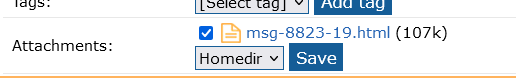
-
RB7 always says “This HTML message has been sanitized for your security.” on every message. What does that mean exactly, and how can I just get RB7 to display the message as sent and not “filtered” somehow. Because that message indicates that it has been altered somehow.
-
In my Alias folder I had 99 messages. I just deleted 12 of them. The mail count next to the folder did not change. It still says 99. I went to RB6 and manually refreshed, and it shows 87. In RB7, I also had to refresh the page manually. I thought it would auto refresh.
I do like the fact that the spacing is normal and everything is not super spaced out like it used to be.
Thanks