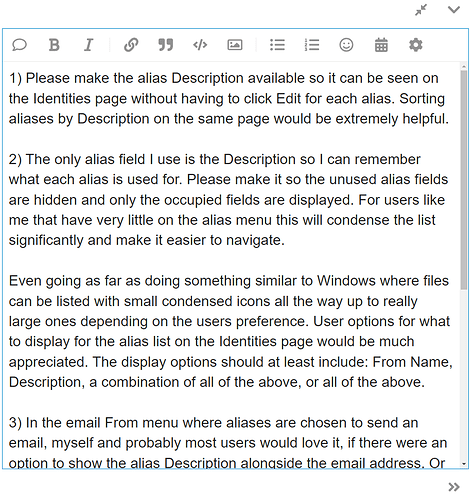Screenshot shows what I typed and how it was formatted. Why do the parentheses turn into periods and all of the alignment ruined like is displayed below? I tried using the Bullet numbering but it doesn’t work like typical bullet numbering that creates a new number after pushing the Enter key for a new line.
The Bullet numbering has to be clicked for each new number and then the number manually retyped as if I did it in the first place. Using Bullet numbering the end result is the same as below.
The typing box should not do any default formatting except automatically moving a word that’s too long down to the next line so a word isn’t split between two lines. I’ve seen poorly developed forums and webpages like that and they’re extremely difficult to read.
If there’s something I’m missing or not doing, please let me know. That why I’m here, to learn and share idea’s. Thanks ![]()
-
Please make the alias Description available so it can be seen on the Identities page without having to click Edit for each alias. Sorting aliases by Description on the same page would be extremely helpful.
-
The only alias field I use is the Description so I can remember what each alias is used for. Please make it so the unused alias fields are hidden and only the occupied fields are displayed. For users like me that have very little on the alias menu this will condense the list significantly and make it easier to navigate.
Even going as far as doing something similar to Windows where files can be listed with small condensed icons all the way up to really large ones depending on the users preference. User options for what to display for the alias list on the Identities page would be much appreciated. The display options should at least include: From Name, Description, a combination of all of the above, or all of the above.
- In the email From menu where aliases are chosen to send an email, myself and probably most users would love it, if there were an option to show the alias Description alongside the email address. Or even better if only the Description or From Name could be displayed instead of the alias email. That way it will be easier to find the alias you want to select to send an email from.
The best option would to provide a menu or options on the Identities page allowing each user to select how they want their aliases to be displayed in the From menu. The options should at least include: From Name, Description, a combination of all of the above, or all of the above.
- Alias creation needs to be added to the Identities page to make interaction with the site less confusing by not having switch back and forth between the 6 and 7 interface to create and manage aliases. This is likely already planned for the future but want to mention it just in case it hasn’t been said yet.