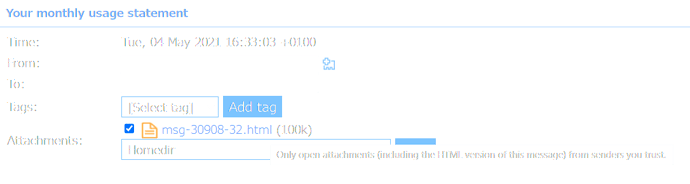Hi,
I use Runbox 6 on a laptop/desktop [don’t get on at all with the Runbox 7 format], and find that for some messaqes the text wrapping to fit the current window size does not operate [i.e. I end up with a horizontal scroll bar].
This is probably due to some aspect of the message text - which seems fair enough.
The more annoying aspect of this is that the message navigation controls ( |< << >> >|) get relocated off-screen to the far right of the message - rather than being maintained at the right of the window. This means that when I am stepping through messages and hit one of these ‘non-wrapping’ messages I have to go find the navigation controls (particularly annoying when the message is not of interest and just needs to be skipped).
Could this be fixed with a tweak to Runbox 6?
Another niggle is that when the window size results in the control buttons (Refresh Compose Delete …) being wrapped - they get placed over the message title. It would be nice if this didn’t happen.
–
Stuart