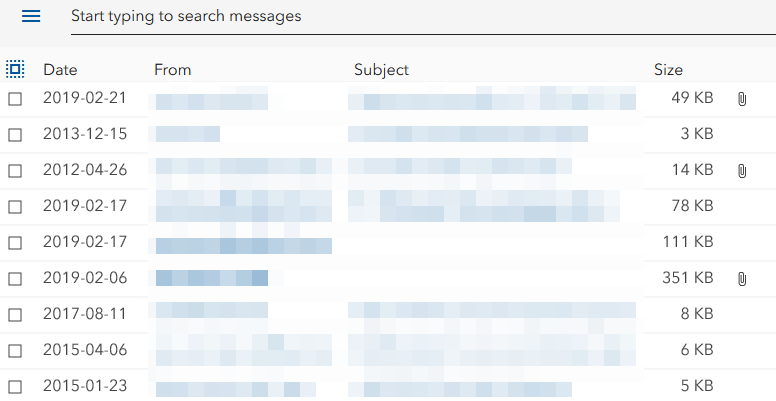In RB6 the messages are sorted by default by date: the recent one first. Good.
In RB7 I don’t understand the default sorting: the top message is from 2019, the second from 2013, the third from 2012, the fourth from 2019, etc…
Here’s an image to better explain:
That’s strange. My “Date” label has an arrow next to it when I log in, and the mail are sorted by date as always. Seems like you have no “arrow” that shows how the mail is sorted.
What happen when you press the “Date” label? It works, but it is the default (when you log in) that is the problem?
If you don’t see the sorting arrow it means that you have not downloaded the searchindex locally. Sorting is only enabled when the searchindex is downloaded ( which is called “Index synchronization” in Runbox 7).
So then it means you get your message listing from the server which is sorted by message id descending. Normally you’ll get the latest messages first, but in case you’ve imported bulks of messages they will be in the order of the import.
Unless you are using a public PC, search index size is too large to download, I would recommend turning on the synchronization which will give you all the sorting options you need.
OK, clear: sorted by message creation date on the runbox servers.